Monday, November 23, 2009
How to design a blogspot template
In blogger some basic templates are being provided. You can add these templates and make it attractive. But still some of us prefer user defined blogger templates which are elegant and more gorgeous. You might have posted in the help forums, you might have tweeted for new templates.
In blogger all templates are by type "classic" means "basic". I found that many of you weren't aware of a wealth of third party sites offering quality Blogger templates, so I wanted to share some recommendations from your fellow bloggers about where they go for improved templates that work with Blogger.
In no particular order, here's what I can suggest you few sites from which you bloggers can get to know many customized layouts and test with your blog :
• BTemplates. A free directory of user-submitted templates, classified by type and/or features.
• Blogger Styles. Gallery of submitted templates, ranked by visitors and includes detailed configuration instructions.
• FalconHive. Conversions of WordPress templates upon request, along with archive of past conversions.
• All Blogspot Templates. Templates in 1-, 2- and 3-column options. Also includes AdSense-ready templates.
• Zona Cerebral. Spanish site with dozens of templates to choose from, including several converted WordPress themes.
• Quite Random. A number of free templates, and several Blogger-specific tutorials regarding setup and layout editing.
• ChicaBlogger. In Spanish, templates designed primarily for women.
• Deluxe Templates. Hundreds of templates, including many converted WordPress themes. Also has a nice "tips and tricks" section for customizing Blogger.
• Pyzam. Thousands of templates, browsable by category and sortable by popularity.
• Our Blog Templates. 160+ free templates, all well-labeled for easy browsing to find the one you want.
• eBlogTemplates. Combination of free and premium templates, and a wealth of tips for tweaking your Blogger blog.
For the most part, sites above provide templates for Blogger's "Layouts". If you still see a "Templates" tab for your blog, you need to upgrade your blog to take advantage of these new features.
Saturday, September 19, 2009
Setting themes in Gmail
Unlike other webmail services, Gmail has provided some customization options and users can customize the predefined themes using the Customize theme option...
Gmail's help center provides an interesting facts about the new themes like in some cases, you can also customize by location. Some themes change during the day, and we use the location information you provide to correctly time these changes with your local sunrise, sunset, and/or weather.
Saturday, May 30, 2009
Google Wave
Google Wave is a new model for communication and collaboration on the web, Wave is coming later this year.

Google Wave is equal parts conversation and document. People can communicate and work together with richly formatted text, photos, videos, maps, and more.
Key Technologies In Google Wave
Real Time Collaboration - Concurrency control technology lets all people on a wave edit rich media at the same time.
Natural language tools - Server-based models provide contextual suggestions and spelling correction.
Extending Google Wave - Embed waves in other sites or add live social gadgets..
Google Wave APIs is being used for implementing key technologies in google wave..
For more information log on to page http://wave.google.com
Saturday, May 2, 2009
Favicons for Blogger
Web Browsers that provide favicon support typically display a page's favicon in the browser's Address bar and next to the page's name in a list of bookmarks. Browsers that support a tabbed document interface typically show a page's favicon next to the page's title.
Then, to make a perfect favicon, you can type letters of your website URL or some image designs. For example Google favicon has letter G in designed way. Then you can make some cool graphic effects with Photoshop . Remember your letters should be covering whole of the square resolution so that the icon is clearly visible.
Now that you have made an image. Now paste the code given below where instead of yourwebsitename type ur web space provider address (include the path of the favicon file)..
Just type the below code within "<" and ">" tags..
Friday, April 24, 2009
Schedule Posts in Blogger
Thursday, April 23, 2009
Sony Ericsson Themes Creator
Its Setup file size is around 9 MB..
This Theme Creator supports all Sony Ericsson Phones. The basic template for all the phones are available within the software.
With a bit of work and creativity, you can make your phone look completely different from the rest, since you can change almost everything you see on the screen..
Screenshot for Theme Creator :

For the Software Download :
Wednesday, April 15, 2009
Video File Splitter
AVI/MPEG/ASF/WMV Splitter
AVI/MPEG/ASF/WMV Splitter is a tool to split, cut or trim a large AVI, MPEG, ASF or WMV file into smaller video clips. Using the included video player, you can easily cut AVI, MPEG, ASF or WMV file by time or the selection as needed. If the user defined video file is not valid then it converts the file to its specification and then performs the splitting, cutting or trimming.
It can cut the video clips in very short time and thus desired video part from the full video can be obtained immediately..
Prime Features :
- Support split AVI, Divx, MPEG-4 file.
- Support split MPEG-1, MPEG-2 file
- Support split ASF, WMV, WMA file
- Support split VCD (*.dat) file
- Support large video file, even large then 2GB.
- Very fast and without any quality loss..
Total size of the software is just 2.2 MB..
For Download AVI/MPEG/ASF/WMV Splitter: Click Here
Download and enjoy the video clips generated by you from this software..
Thursday, April 9, 2009
Orkut In Facebook
Facebook users can access their Orkut accounts with the Orkut application without leaving the site.This Orkut Application created by Jeetu Mirchandani.
The social networking site also allows members to add an application through which they can access their Gmail account.
A Facebook user has to add the Orkut application to his profile by providing the URL of his Orkut profile id. Once added, he can access Orkut within Facebook without logging on to Orkut.
Now Gmail too can be accessed on Facebook by using an application called Fmail. This application has been created by two US-based students of Massachusetts Institute of Technology.
5 Microsoft Office Alternatives
These options offer most of the features found in Microsoft Office, plus are also available for free or at a very nominal cost.
Here are the 5 Microsoft Office alternatives.
Google Docs
Developed by Internet search giant Google, Web-based Google Docs offers word processor, spreadsheet, presentation, and form application. Documents can be shared, opened, and edited by multiple users at the same time. Google Docs also allows users to create and edit documents online while collaborating real-time with other users.
Google Docs can also be accessed offline with Gears. When a user is not connected to the Internet, Google Docs uses information stored on his computer's hard drive, rather than relying on information sent across the network.
Corel WordPerfect
WordPerfect is a word processing application developed by Corel. The office software helps create documents, spreadsheets and presentations, manages email and has its own built-in PDF tools.
It lets users create letters, reports, newsletters, budgets, invoices, receipts, slide shows, proposals and interactive reports. It can also turn complex spreadsheets into charts and graphs.
OpenOffice
Another Microsoft Office competitor, OpenOffice is a free open-source office application suite offering support for standard OpenDocument Format (ODF) for data interchange as well as Microsoft Office formats. The suite offers word processing, spreadsheets, presentations, graphics and databases.
Adobe Buzzword
Here's a free online word processor from Adobe called Buzzword. It lets users write reports, proposals and share it with others.
Buzzword has two views, Document Organiser and Editor. The Editor choose fonts, text styles and format paragraphs. It also lets users add lists, images, tables, and comments to a document.The Document Organiser shows all Buzzword documents, the one's that are shared and created by the user.
Jarte
Another alternative to Microsoft Word is Jarte, a light-weight, portable word processor based on the WordPad engine.Its basically a freeware and can be downloaded from its website freely.Jarte uses the Windows built-in word processing engine at its core.
Features include the ability to edit Microsoft Word documents, OLE support, spell checker, page breaks and single-click bookmarking.
Wednesday, April 8, 2009
New Bluetooth Mouse
This bluetooth mouse sports an advanced high precision laser sensor that can track on any polished surfaces. Thus this mouse can be used in presentations because of its laser source.
It also includes a 1600/800 dpi switching system, which allows the users to choose the resolution they require and It also comes with metal cover finish.
This new product can be used as a mouse and as a presenter. The user has been provided the ability to switch between them by simply pressing the switch mode button.
The presenter mode is like a Laser Pointer which instead is being used for moving the Page up/down. The mouse requires 2 batteries to work and has a battery charge indicator.
Traveler 915 BT Laser Bluetooth Mouse comes with a three year warranty.Its has dual purpose and thus the users especially from main business can be benefited alot..
Thursday, April 2, 2009
Gmail:Typing In Indian Languages
Usually we used to type mail in English only. We will be using the mail services for all our friends,family and other proposes. However, there was one limitation that family members and friends who prefer to communicate in their mother tongue (language) did not have an easy way to type and send email in their language of choice. Now Gmail has announced a new feature that makes us easy to type email in Indian languages.
When you compose a new mail in Gmail, you should now see an icon with an Indian character(Hindi), as the image displayed below. This feature is enabled by default for Gmail users in India. If you do not see this function enabled by default, you will need to go the "Settings" Tab and then enable this option in the "Language" section.
Images:Official Gmail Blog..
When you click the Indian languages icon, you can type words the way they sound in English and Gmail will automatically convert the word to its Indian local language equivalent. For example, if a Hindi speaker types "namaste" then gmail will transliterate to Hindi automatically after you give a space. Gmail currently support five Indian languages --
Hindi,
Tamil,
Telugu,
Kannada and
Malayalam..
You can select the language of your choice from the drop-down list next to the icon.
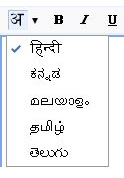
Images:Official Gmail Blog
This feature was built using Google's transliteration technology, which is also available on Google India Labs, Orkut, Blogger and iGoogle. I hope you users find this feature useful to communicate with those of your friends and family who prefer to write in their native language, and in the near future it will be made available soon to businesses and schools using Google Apps.
Now start replying emails to all in native languages..
Friday, March 20, 2009
Gmail Gets Panic Button
By making you answer a simple mathematical question, Google's gone a step ahead and engaged the "5 second rule".
The Undo Send feature in Gmail Labs will enable an “Undo” link on every sent mail confirmation. Clicking on “Undo” - in case you realize that you've sent the mail to the wrong person - will stop the mail from being sent and take you right back to compose.
This feature can't pull back an email that's already gone; it just holds your message for five seconds so you have a chance to hit the panic button.
So that the panic button stops sending the email to wrong person in any case..
Thursday, March 12, 2009
25+ Google Chrome Keyboard Shortcuts
Google Chrome Website Address: Click Here
Primary design goals were to improve security, speed and feel good GUI compared to existing browsers.
Google Chrome has become popular web browser and here are some of shortcuts for quick browsing..
Shortcuts based on Address Bar,Text,Webpage,Window and Tabs of Chrome browser are listed below :-
Ctrl + Enter :
When pressed adds www.and .com to your input in the address bar and open the web address automatically
F6 / Ctrl + L / Alt + D :
When pressed just highlights the content in the web address area
Ctrl + N :
When pressed a new Window is opened in Chrome browser
Ctrl + T :
When pressed a new Tab is opened in current viewed Window
Alt + Enter :
When pressed opens the current viewed web address in a new tab
Alt + F4 :
When pressed closes the currently browsed Window.
Ctrl + W / Ctrl + F4 :
when pressed closes currently viewed tab in browser Window.
Ctrl + K / Ctrl + E :
When pressed places a '?' in the address bar.Then type a search term after the '?'.Full search about the search term is done using your default search engine.
Space bar :
It just scroll down the web page.
Ctrl + 'click the link' :
This combination is helpful in opening link in a new background tab while remaining on the current tab.
Ctrl + Shift + 'click the link' :
When pressed opens the link in a new tab and switch to the newly opened tab.
Shift + 'click the link' :
When pressed opens the link in a new browser Window.
Alt + Home :
Opens your default homepage or starting page.
Ctrl + H :
To view the History Window. Details about all the webpages that user has seen is being listed.
Ctrl + J :
When pressed opens the Downloads Window
Shift + Escape :
When pressed opens the Task Manager.
F5 :
Used for refreshing/reloading the current webpage.
Esc :
Used for stopping further page loading.
Alt + 'click the link' :
Use these keys for downloading the link.
Ctrl + P :
For printing the current page with your printer.
Ctrl + S :
When pressed saves the current webpage.
Ctrl + F :
Opens Find Dialog box where the specific key words can be searched.
Ctrl + U :
The User can view source code of the current webpage.
Ctrl + D :
Used for making Bookmark. The current webpage is marked in the Bookmark
Ctrl + '+' :
For viewing the text in larger size.
Ctrl + '-' :
For viewing the text in smaller size
Ctrl + 0 :
After text size increase or decrease return to normal text size.
Make use of these shortcuts for skimming your Chrome browser webpage windows..
Wednesday, March 11, 2009
Control Panel Quick Access
Control Panel is very useful for any new Hardware Connections as it installs the driver files for the particular hardware etc..
Control Panel applications end with .cpl extensions. Thus for quick access Click Start --> Run.. or Win + R to get the Run Window
If You type the following commands then you can get to the particular application very quickly..
ac3filter.cpl :
AC3 Filter - Configures speaker configuration and other parameters of AC3 decoder filter
access.cpl :
Accessibility Options - used for adjusting computer settings(vision, hearing, mobility)
appwiz.cpl :
Add/Remove Programs - installs or remove programs and windows component.
timedate.cpl :
Date And Time Settings
hdwwiz.cpl :
Add Hardware Wizard - Installs hardware
bthprops.cpl :
Bluetooth Properties
desk.cpl :
Display Properties - changes the appearance of user Desktop
firewall.cpl :
Firewall Properties - Configures the Windows Firewall
joy.cpl :
Game Controllers - Add/Remove games based hardware like joystick,gamepads etc..
inetcpl.cpl :
Internet Options - Configure Internet Connections, here the history and cookies etc can be flushed or the cache is being refreshed here..
main.cpl :
Mouse Properties
main.cpl keyboard :
Keyboard Properties
ncpa.cpl :
Network Connections - connects to other PC, networks and the Internet.
netsetup.cpl :
Launches the Network Setup Wizard
powercfg.cpl :
Power Options - configures the energy-saving settings for your PC
intl.cpl :
Regional and Language Options
mmsys.cpl :
Sound and Audio Devices Properties
sysdm.cpl :
System Properties
telephon.cpl :
Telephone and Modem Properties
nusrmgr.cpl :
User Accounts - Change user accounts settings and passwords.
irprops.cpl :
Wireless Link - set up or add to a wireless network of users home or office.
Here some of the other commands which must be preceded by 'control '..
admintools - Administrative Tools ( type 'control admintools' in Run Window)
panel - Control Panel
desktop - Desktop Properties
color - Desktop Appearances Properties
fonts - Fonts Folder (type 'control fonts' or simply 'fonts' in the Run Window)
printers - Printers Folder
schedtasks - Schedule Tasks
userpasswords2 - User Accounts Advanced settings
userpasswords - User Passwords
Thus by using the keywords in Run Window users can access control panel applications quickly..
Earn Money with Online Ads
The Ads displayed are similar to what of Google. The only difference is Ads are provided by Yahoo instead of Google. But you need to have a US Citizen card and too needed for its beta version. But here everyone can advertise in Yahoo. Users can also give a try..
Adbrite
If you are interested to earn more income then can try this also. It has some advantages like if you are using another ad serving network, you can merge it with Adbrite ads until you get a proper advertiser.
Unlike Google AdSense, your site's keywords and Description will be added in Adbrite Directory. If an advertiser finds your site relevant for displaying his ads, he can place customized ad with your prior permission. Ad formats are fully customizable and you can even earn by referring others to join Adbrite network like AdSense referrals...
Feedburner Ads
Recently, it has gained popularity. Now famous bloggers are moving towards it. Its benefits are that it doesn't give the caption ads by feedburner, it displays a particular ad ( relevant to your website/blog ) only, allows you to choose your ad channels etc...
Tuesday, March 10, 2009
PrintScreen Key
In that case the user cannot save the data (data can be in any form. It may be simply text, tables ,lots of Hyperlinks, Images etc).
For this type of case only, the PrintScreen key comes into picture.
You press the PrintScreen key on the current webpage which you find it very interesting. Thus the current page is taken from the screen and saved in Clipboard.
In order to retrieve the current web page, the clipboard data which is referred as Scrap must be saved either in document file or as an image file.
PrintScreen key just takes the current webpage as image form only.
So go to any image editing or processing tool like MS Paint, Adobe Photoshop, Adobe ImageReady or in that case any image editing software and paste the scrap image using Paste command (or) combination of keys(Ctrl + V for pasting).
PrintScreen key can be used with other keys for the combination. If PrintScreen key is simply pressed then (whole monitor screen is copied to image).
But when PrintScreen key is pressed along with Alt key then the window which is currently active is only copied and rest is left undisturbed.
Thus Alt + PrintScreen combination keys can be used as alternative for saving the webpages...
Google Page Rank
* Google Page Rank is nothing but a method to check the importance of relevance of that page.
* Google Page Rank varies from 1 to 10,where 1 is least page rank and 10 is the maximum page rank.
* If you have higher page rank you can earn a lot by getting good ads
* If your page has higher rank you get relevant ads to your content and money per click increases as the ads are related to your content in that page.
* For getting a page rank you need to have some knowledge on basic HTML(Hyper Text Markup Language).Edit your current website content so that its very catchy and brings in lot of visitors..
* You must also have the knowledge of Search Engine Optimization(SEO) which is useful in optimization of search done in google so that you will get good traffic from search engines..
Its like popularising your website..
* SEO is must for getting Page Rank and you can get it. You can get good information of visitor traffic from Alexa Ranks or from Add-Ons provided by Firefox browsers etc
Publish relevant pages that coincides with your web content title and earn high page ranks and earn money online quickly..
Monday, March 9, 2009
Other Forms of Google Adsense Program
Adsense for Search is an additional method to place ads on a website. If your webpages are hi-fi then if some searches are to be done then the webmasters will use these search forms. Thus Adsense for Search is yet another successful method..
What is Adsense for Search ?
A small search form is placed on the corresponding page. The user may enter search terms into this form very similar to Google's search site. A list of results with clickable ads will be displayed. If the user click these ads then bucks count increase in your Adsense Account..
AdSense for Feeds
AdSense for Feeds is part of Adsense Program that runs on RSS and Atom feeds that have more than 100 active subscribers.
Advertisers have their ads placed in the most appropriate feed articles. AdSense for Feeds works by inserting images into a feed. When the image is displayed by a RSS reader.
Actually some advertising content is written to Image by Google. The advertisement content is chosen based on the content of the feed surrounding the image.
When the user clicks the image, he or she is redirected to the advertiser's website in the same way as regular AdSense advertisements.
AdSense for Mobile content
AdSense for mobile content can get you earnings from your mobile websites using Google ads. Just like AdSense for content, Google matches advertisements to the content of a website(here i mean the mobile website)
Google Adsense
AdSense matches the words(keywords) of their ads with your site and the possibility to display advertisements on your website that correspond to your website's content with very little effort.Therefore visitors feel comfortable with Google ads.
You can start earning some income with Google AdSense ads. How much amount and all depends on how attractive the website(content and subject matters), number of visitors, Page Rank etc. Actually income start with a few bucks and can get into some hundreds after times..
Your AdSense ads can get visitors attention only when its correctly formatted(color and font designs) and placed in correct position of your webpage.If you are really interested in blogging then AdSense can get you ample returns..
If you are part time blogger then proceed with this..
If you like to make it simple and you don't really care how much profit your ads make then you can display context sensitive ads with 3 easy steps:
* Apply for Google AdSense
* Include the AdSense HTML code on your webpage
* Wait for Google to send you a check.
If you are full time blogger interested in Earning More Bucks then proceed with this..
There are basically 3 ways to use Google AdSense on your website:
* As an alternative to using banner ads
* As a replacement for existing banner ads
* As a complement to existing banner ads.
It is not generally possible to tell whether you should use Google AdSense by itself or accompanied by other banner ads.
Try your level best and can enjoy the returns later..
Sunday, March 8, 2009
Google Translate
Firefox browsers extends their support for Google Translate, which allow right-click command access to the translation service, such as "translate this page" and "translate (specific) text."
Google Translate, like other automatic translation tools, has its limitations. While it can help the reader to understand the general content of a foreign language text, it does not always deliver accurate translations. For such incorrect translated words the user can define his terms in Google Translate.
Google Translate does not check grammatical rules, since its algorithms are based on statistical analysis rather than traditional rule-based analysis.
Yet its very useful for readers who can understand the web page in their own mother language..
For example in Film Movies the subtitles are provided, For converting it to another language this Google Translate or in this case the Google Language Tools can be used..
Proper Website Link : Click Here
Wednesday, February 25, 2009
BD to replace CD
This new disk is referred as Blue-Ray Disk(BD).This is going to be new data carrier in the future.Blue-Ray Disks can be either single layered (or) dual layered.
Dual layered Blue-Ray disks can store data up to 50 GB which is 6 times higher than the storage of Dual layered DVDs itself (size of the dual layered DVD is 8152 MB (approx 8.1 GB)).
Single Layered Blue-Ray disks can store data up to 25 GB. In India, Blue-Ray Disc writers are not available directly at present (may be available from Gray market).
Firstly the BD Writers are launched in large scale by LG Electronics. This BD Writer has maximum writing speed of 6x where x varies from 1000 to 2000 Kb/sec.
In single BD, its possible to store 35 full length movies in one stroke. The writer launched by LG is considered as writer launched with high writing speed.
In pricing, variation from 20K to 30K is possible. This BD Writer can be incorporated to any Desktop computers.
Thus BD not only replace CD,DVD but can also replace Hard Drives as it has huge storage capacity and also provides longer life...
Tuesday, February 17, 2009
Google Chrome
Do Visit the Website Google Chrome
Chrome uses the open source code of FireFox and Apple for developing the web browser. Thus it has some resemblance of FireFox Browser.
Chrome browser was also designed for Linux by mainly using the Shell scripts but some have tried this shell, which apparently lacks many features, but appears to function quite well in rendering web sites (including JavaScript).
Primary design goals were to improve security, speed and feel good GUI compared to existing browsers. Chrome was assembled from 26 different code libraries from Google and others from third parties such as Netscape.
Google Chrome is also getting popular now a days, can become a good competitor among other web browsers..
Firefox Encrypted Text
In Internet connection, for data hiding encryption of original text (called Cipher Text) is done to hide from other users and sent to various locations.
For such encryptions browser cannot go inside and describe about the data.Thus encryptions may have good messages and in worst case it may have virus (or) other malware programs.
Thus in such cases, we need to receive proper warning messages from the firefox browser.
For setting the warning messages, go to "Tool-->Options" and in that select the "Security" icon and from that select "Warning Messages" column. In that click the "Settings" button and can enable the various warning messages.
Thus whenever you are in Internet then you can receive warning messages and thus your system is retrieved from problems.
The various warning messages are :
(1) I am about to view an encrypted page
(2) I am about to view page that uses low-grade encryption
(3) I have encrypted page for one that isn't encrypted
(4) I submit information that's not encrypted
(5) I am about to view an encrypted page that contains some unencrypted information.
Have you ever received such type of messages in your FireFox browser, if not then enable the security settings..
MS Word File Properties
Thus users have other idea of saving the same file with different format for size reduction policy .Thus is it possible to view the properties of file while it is being saved for the first time.. ?
Yes its possible, but for that we have to enable certain conditions. The viewing of file size feature is enabled in MS Word. For that you have to go to the "Tool" menu. In that select "Options" and in that further select the "Save" tab.
In the current window opened, select "Prompt for Document Properties". This must be enabled for knowing the properties of file.
In some MS Word document, if the author information is not needed, then this feature has to be disabled. For that select "Tool" menu.
In that select "Options". From the various tabs available select the "Security" tab.Then enable "Remove Personal Information from Properties on Save" option.
Finally if other users should not know that you have recently viewed certain document, then for that you have to goto "My Recent Documents" select "Tools".
In the obtained folder just delete all the shortcuts and refresh it. Then the recent documents viewed will show as empty.
Thus by knowing certain properties available in MS Word, we can maintain our size, privacy and other security aspects..
CD-R/CD-RW
If user is interested in keeping the data for long time then he can prefer CD-R as it preserves data for long time( in such a case that there is no too much physical damage).
If user need to store data for temporary period of time then he can prefer CD-RW.
In CD-R, writing is done only once. In CD-RW the same can be overwritten by 40 times.
CD-R can be burnt at a high writing speed of upto 52x (where x denote in range of 1000 kb/s to 2000 kb/s).
But CD-RW can be burnt at low writing speed of 10-20x only. Cost of the CD-R is cheap compared to CD-RW as the former is written once and latter can be overwritten many times.
Time consumed for CD-R is less as writing speed is more. But time consumed by CD-RW is more as writing speed is low and also time taken for erasing the previous data is also taken into consideration.
While erasing the CD-RW there are 2 modes available.First one being the quick erasing which erases just deletes the pointers assigned to main data.
Second is that full erasing of CD-RW which means the deletion of the main data and its pointers.Thus this erasing method is used very rarely as it consumes nearly half an hour to an hour time period.
But both these CDs are used in wide scale..
If you feel that some data are important then copy the data in CD or in higher versions as this storage may be useful in back up operations (if main system crashes then CDs are being used as backup)..
What is Phishing ?
In computers, we hear the word phishing, what is it? a virus or what.. How it may/can affect our system let us see
Those techniques which are being used to dominate other computer users in improper (or) indirect way is phishing. For example daily we receive email messages. Some may personal and others can be unwanted.
Some messages(emails) are posted like "We remove spywares from your system at free of cost". And that too this email (which provide free service) is obtained from popular websites like Microsoft or Norton Anti Virus.
Thus we blindly click their hyperlinks given in that email.
By Clicking those links, you are not sent to main website (which is not known to user). Thus some underground website obtain necessary details about computer users.
These websites may slow down your computer(can make your PC Slave).These underground websites can create unwanted problem to your computer (can give black out screen in your system and can create hindrance without your knowledge).
If you are sending secret information (like passwords used in Net Banking), then your account information is being hacked and further used by these underground website hackers.
For such dominance over other computers they create and use different methods. These Kind of act is called phishing..
Sunday, January 11, 2009
Text Formatting Without WordArt
While preparing the MS Word document, if other readers pay attention to way of text formatting done by user then its a good point for document writer.
Without WordArt, text formatting cannot be done with single command.The following steps have to be used for our own text formatting.
First select the text characters for which formatting has to be done,apply your own font style,size and color to selected text.
The selected text is being cut using Ctrl + X keys or by cut option in Edit menu.
After this, in Edit menu select "Paste Special" option.In the Paste Special Window,select "Picture" option and paste the text in desired location.
Now your text portion has become a picture and it is being merged with document.
In the edge of picture, there are handles. You can use it for rotation, diminishing, elongating processes.
Thus now the selected text is formatted in your own way and can grab special attention of the document Readers..
Sunday, January 4, 2009
Timing in Computers
Let us see the reasons for why there is wrong display of time in next boot..
In computers, there is an internal clock. This internal clock needs electricity.This clock is referred as Real Time Clock.
For this clock, a small battery gives power even if the computer is shutted down.
In computer motherboard, this battery resembles a one rupee coin which gives power supply to the Real Time Clock.
If this battery does not work in computer motherboard, then there can be wrong display in date and time.
When computer is turned off, then due to battery malfunction, the Real Time Clock stops functioning.
Thus if this small battery(resemblance of one rupee coin) is changed, then correct date and time can be obtained in every boot..
Printers and UPS
We can connect printer to UPS but subjected to some conditions. Compared to Computer,Modem,Telephones, Printers consumes more electricity for its printing process.
Especially Laser and Inkjet printers need more electricity. In home and some small organizations one computer and printer is used. So for this process UPS of power capacity 0.6 KVA to 1 KVA is being used.
If power cut occurs, and if the printer is being used then at a time power supply to both computer components and printer cannot be provided by UPS.
Moreover in computers, we may be handling/viewing some data information,if power shut down occurs then these data cannot be saved (or sometimes programs can crash).
So for these reasons,simply computer is being connected to UPS without printers. If higher end UPS of power capacity 5 KVA is used, then both computer and printed can be connected to UPS.
Thus we must be aware about power capacity of our UPS. By knowing the exact capacity (in KVA) then accordingly the computer components and printers can be connected to UPS without any problems..
What is Cyber ?
Cybernetics in turn is obtained from the Greek Word "kubernetes". Kubernetes refers to meaning of Steersman or Governor.
A man or device associated with computers are referred with cyber these days.Cyber use has increased in day to day life now.
Let us see some of the examples where the word Cyber is associated with :
Cybernetics - is the interdisciplinary study of the structure of regulatory systems. Cybernetics is closely related to control theory and systems theory.
Cyberspace - is the global domain of electro-magnetics accessed through electronic technology and exploited through the modulation of electromagnetic energy to achieve a wide range of communication and control system capabilities.
Cybercrime - generally refers to criminal activity where a computer or network is the source, tool, target, or place of a crime.
Cyber warfare (also known as cybernetic war or cyberwar) - is the use of computers and the Internet in conducting warfare in cyberspace.
Cyber espionage - is the act or practice of obtaining secrets from individuals, competitors for advantage using illegal exploitation methods on Internet, networks or even computers.
Cyber counter-intelligence - are measures to identify foreign operations that use cyber means as the primary tradecraft methodology, as well as foreign intelligence service collection efforts that use traditional methods to gauge cyber capabilities and intentions..
Microsoft Powertoys
Microsoft also provided powertoys for its Windows XP Operating System in website.Powertoys can be downloaded from the link
Download Link
From 2002 onwards, the powertoys are being provided in website.For Windows XP, more programs are being added and published in the website.Let us see some of the powertoys programs
Power Calculator :
Its a powerful calculator.Apart from the scientific calculations, lot of conversion formulations are available.We can also view the history of the calculations(operations performed).
Image Resizer :
After installation, you can resize your photos to desired size. More than one image can be resized at a time.
CD Slideshow Generator :
Using this powertoy, you can view images from CD/DVD in slideshow manner.This powertoy even works in all Windows 9x versions.
Virtual Desktop Manager :
From Windows taskbar, four or more virtual desktops can be managed at a time.
Taskbar Magnifier :
Using this powertoy, a part of screen can be magnified. This process of magnifying can be done from Taskbar too.
Web Camera Timershot :
If your computer has web camera, then this powertoy helps in generating photos in particular intervals of time and stored in folders.
Tweak UI :
If you are using Windows XP, then you are not allowed to access all the system settings. By using this powertoy, mouse settings,explorer settings, taskbar settings are displayed in addition to normal display.
Some of the other Powertoys are
Alt-Tab Replacement, Open Command Window Here, HTML Slideshow Wizard, Clear Type Tuner, RAW Image Thumbnailer, Sync Toy, Color Control Panel Applet, etc..
By using this enhanced versions of the normal Windows Programs, much amount of time is being saved..
Thursday, January 1, 2009
Extensions (*.*)
In our computer system, a file with particular extension is first determined and analyzed by Windows(or any operating system in this case) accordingly it uses application to open the file.In windows, certain file extensions are not defined.
In such case,that unknown file extension is first double clicked and then windows list out certain applications for opening the file.
For listing applications, Open With dialog box appears and from that user has to select the application.
In order to determine which application for which extension, you can refer many websites.There is a website with web address
Go to Link
in which if type the extension, the application names are listed for that particular file extension. Here the website of the organization(which developed the application for the particular extension file) is also given so that user can download applications from website and can run that particular file extension.
Thus user is getting relieved of issue of unknown file extensions..
TWAIN
TWAIN is nothing but an industry standard. This name refers to a kind of technology. All Graphical devices like Scanner, Digital Camera, Web Camera uses this technology for communicating with computers.
If a new graphical device is not defined according to TWAIN then it cannot be accessible in computers. In that case it need a special software for data communication.
In such cases, the manufacturer has to provide CD for installing software and the specific drivers for proper interaction between computers and device (Driver Software acts as bridge between device and computers).
After installation of the software in computer, the images and videos can be transferred. For example using Microsoft Word, the TWAIN technology can be implemented and communication can be done with computers from digital camera.
Likewise softwares like Word Perfect, Adobe Photoshop, Omni PagePro can implement this technology.
Many of us dont know where this TWAIN name is derived from. Some have defined it with an interesting name "Technology Without An Interesting Name (TWAIN)"..
Use Toggle Keys Option
Caps Lock, Scroll Lock, Num Lock are all keys with two functions. If Kept On they perform certain actions and when kept Off perform certain other actions. Thus by the use of toggle keys, user can hear some sounds from keyboard if the keys like Caps Lock is pressed accidentally.
For enabling the use of toggle keys the option is given as follows :
Go to to Control Panel, In that select Accessibility Option. In this there are various tabs, out of these select the first window (which is the Keyboard Window).
In this Keyboard window there are three parts. In that select third part which show Toggle Keys.From that just click the checkbox "Use Toggle Keys".
Hereafter, if Caps Lock or Num Lock is being pressed then sound is heard. This sound can keep users alert of characters change(meaning changing in the case of letters Upper or Lower)..
Insert Key for Pasting
Insert Key also can perform two kinds of functions.First being inserting the text in between two or more texts.This insertion does not affect the nearby text.
The second being if insertion is done then selected text is being replaced.
We can also set a special function to Insert key (Ins). We copy the selected file or folder using the Ctrl + C keys.And for pasting we use either "Paste" command or Ctrl + V keys.
For this pasting, Insert key can also be used. For enabling such option, Go to Tools menu and click Options. Then from the various tabs select Edit tab. In that just tick the checkbox showing "Use the Ins Key for Paste" then click OK.
Thus after copying files, then in your desired folder press Insert Key (Ins) for pasting..
Internet Terminologies
Adware :
Used for publishing software based Ads in websites (web pages)
Auto Responder :
Program used for sending ready made e-mails (e-mails being sent to user automatically). If you are leaving for tour and wont be available for ten days(say) if some of your friends send e-mail, then this program send e-mails (ready made messages created by user) to your friends automatically.
Bandwidth :
The rate at which data(information) is being transmitted in the network.
Browser :
Software used for getting, retrieving data from Internet.
Buffer :
Data is stored in temporary storage area. This buffer is being used by programs, printers, CD/DVD Writers etc.. stores data in buffer and retrieves back whenever necessary.
Cache :
This is also a temporary memory. This is used for temporarily storing the website based data information. When user visit the same website, then stored information is retrieved and shown to user through web browser.
Cookies :
Program used for storing some website information in our computers. Thus website identify users in easy way and accordingly services are being provided.
Domain Name System (DNS) :
System used for converting the user given string web address to computer understandable numeric address. Each website has its own DNS systems.
Netiquette :
Whenever we are communicating with other users in network certain etiquette has to be followed.
QuickTime :
Apple Computers invented this multimedia program. Using this program creating, editing and processing of audio and video is possible.Whenever you are trying to view video then this add-on program is must in web browser.
Trace Route :
In Internet connection, this command is used to trace communication between two or more computers. This command must be executed in MS-DOS prompt. This traces the communication of computers by referring the web servers.





